Tis the season for online shopping.
Online shopping is easy and convenient. But, while you are making those holiday purchases, be aware of your cybersecurity. Online shopping is a prime target for cyber attacks.
Let’s look at 10 tips for shopping safely online. By following these, you can shop without worrying about your online security.
Online Shopping Tips
1. Skip the Public WIFI
Sipping a peppermint mocha and shopping online might sound like the perfect afternoon.
Unfortunately, shopping on a public WIFI network (like the one at your local coffee shop) is unsafe. It is very easy for hackers to access your information over the public WIFI. After you buy something online, they could collect your banking information.
Instead, wait to make any online purchases until you are on your own private WIFI network.
2. Don’t Fall for an Email Scam
Keep an eye out for email scams. These usually ramp up during the holidays. You might receive emails offering deals or discounts. If you don’t recognize the email sender or the subject line looks strange, it might be a scam.
It is best to delete these emails without opening them. If you open the email, you could also open your computer to a cyber attack. Never click links or attachments in these emails.
Trust yourself- if it seems phishy, it probably is.
3. Pay Attention to Your Bank Statements
Keep an eye on your bank statements. If you notice any charges you didn’t make, contact your bank immediately.
You can check your online bank statement, instead of waiting for the physical copy. By checking your online statement, you can stay on top of any fraudulent charges.
4. Check for the Lock
Make sure you shop at reputable sites. If you are unsure, do a Google search to see if there are any suspicious reports about the site.
Another way to confirm the online shop’s reputation is by looking for the lock symbol. Reputable e-commerce sites will always start with https instead of http. The “S” means the site has an SSL installed, which is basically an extra layer of protection for your data.
You will also notice a small lock to the left of the https in the web browser’s address bar. This is another sign showing that the site is secure. NEVER enter your information on a site that doesn’t have the lock or SSL installed.
5. Only Provide Basic Information
When you shop online, only provide the necessary information at checkout. You should only need to provide your payment and shipping information.
You never need to give your social security number to make an online purchase. It is a red flag if the retailer asks for your social security number, date of birth, or any other identifying data (besides your payment and shipping information). Don’t provide that information and consider shopping somewhere else.
6. Go Mobile
Most major retailers, like Amazon and Target, offer mobile apps. On these apps, you can make online purchases just like you could on their website.
Apps are more secure than websites, so this is a great option for online shopping. These apps are free and can be downloaded from the App Store or Google Play Store.
7. Use a Credit Card
It is better to use a credit card instead of a debit card when shopping online.
Debit cards are directly linked to your bank account. So, they are a prime target for cyber attacks.
Credit cards provide more protection and many offer zero-fraud liability. Credit card companies often put the suspected fraudulent charge on hold while they determine if the charge was legitimate. This means you probably won’t lose any of the money. Debit card charges come out of your bank account, so it is harder to get your money back from fraudulent charges.
Package Delivery Tips:
8. Don’t Leave Your Packages Unattended
After making an online purchase, monitor the expected delivery date. If possible, don’t let you package sit on your doorstep for too long. This is an easy target for thefts.
If you can, let your neighbors know that you are expecting a package so they can keep an eye on it. Or, select the option for signed deliveries, so the package won’t be left on your doorstep if you aren’t home.
9. Ship Your Package Somewhere Else
Another option is to ship your package to a different location. Instead of shipping it to your house, consider shipping it to your workplace. Or, if the online retailer has a physical location, ship it to a local store instead.
If you make an Amazon purchase, you might have the option to ship your package to an Amazon Locker. Or, you could try shipping your package to a UPS or FedEx store.
10. Report a Stolen Package
If you believe your package was stolen, first confirm that the package was delivered. Contact the shipping company and the retailer to make sure it wasn’t delayed. They likely have a process for dealing with stolen packages. You may also need to report this to the police.
If you have any legal questions this holiday season, don’t hesitate to reach out to your attorney. Perry H. Windle III offers free consultations and he is ready to help.

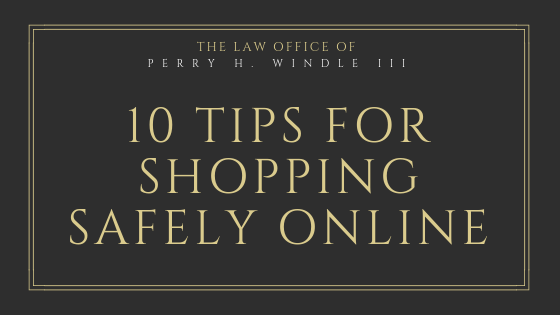
Recent Comments